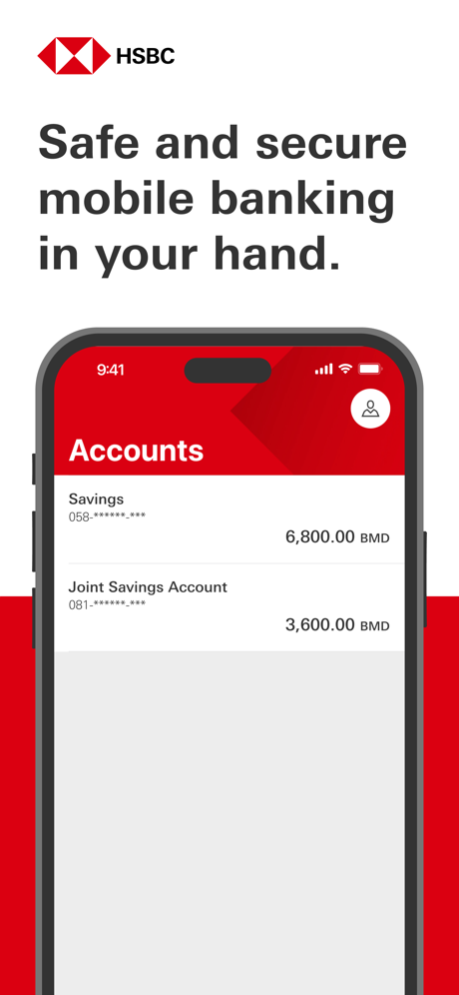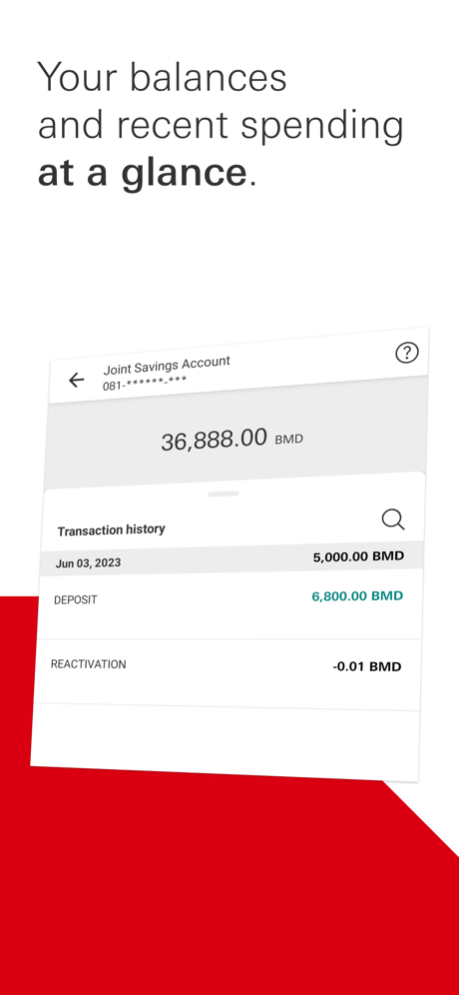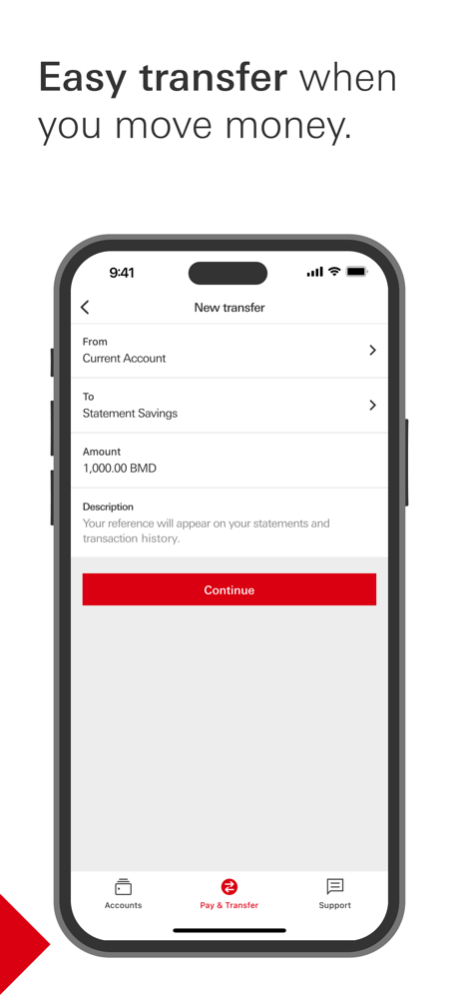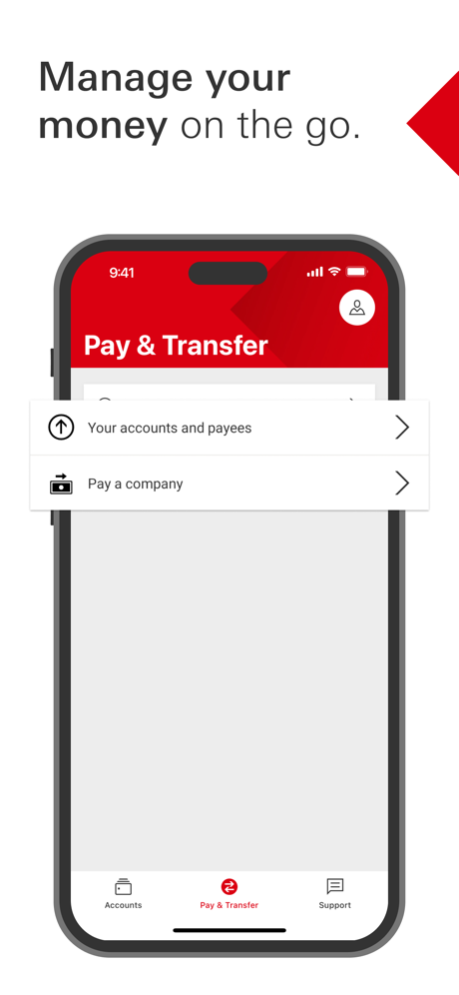HSBC Bermuda 3.42.0
Continue to app
Free Version
Publisher Description
The HSBC Bermuda app has been specially built for our customers*, with reliability at the heart of its design.
Enjoy security and convenience with these great features:
• View your account balances
• Make Transfers between your accounts
• Make Transfers to local third-party accounts you have set-up
• Pay Bills
• Access your Global Accounts
To Log on to this app you must be an HSBC Personal Internet Banking customer. If you are not yet registered, please visit https://www.hsbc.bm
Already a customer? Log on with your existing online banking details.
Download the new HSBC Bermuda app today to enjoy the freedom of banking on the go!
This App is designed for use in Bermuda. The products and services represented within this App are intended for Bermuda customers.
This App is provided by HSBC Bank Bermuda Limited ('HSBC Bermuda') for the use of existing customers of HSBC Bermuda. Please do not download this App if you are not an existing customer of HSBC Bermuda.
HSBC Bermuda is authorised and regulated in Bermuda by the Bermuda Monetary Authority.
If you are outside of Bermuda, we may not be authorised to offer or provide you with the products and services available through this App in the country or region you are located or resident in.
This App is not intended for distribution, download or use by any person in any jurisdiction, country or region where the distribution, download or use of this material is restricted and would not be permitted by law or regulation.
HSBC Bank Bermuda Limited, of 37 Front Street, Hamilton Bermuda, which is licensed to conduct Banking and Investment Business by the Bermuda Monetary Authority.
Jan 24, 2024
Version 3.42.0
Feature enhancements and bug fixes
About HSBC Bermuda
HSBC Bermuda is a free app for iOS published in the Accounting & Finance list of apps, part of Business.
The company that develops HSBC Bermuda is HSBC Global Services (UK) Limited. The latest version released by its developer is 3.42.0.
To install HSBC Bermuda on your iOS device, just click the green Continue To App button above to start the installation process. The app is listed on our website since 2024-01-24 and was downloaded 3 times. We have already checked if the download link is safe, however for your own protection we recommend that you scan the downloaded app with your antivirus. Your antivirus may detect the HSBC Bermuda as malware if the download link is broken.
How to install HSBC Bermuda on your iOS device:
- Click on the Continue To App button on our website. This will redirect you to the App Store.
- Once the HSBC Bermuda is shown in the iTunes listing of your iOS device, you can start its download and installation. Tap on the GET button to the right of the app to start downloading it.
- If you are not logged-in the iOS appstore app, you'll be prompted for your your Apple ID and/or password.
- After HSBC Bermuda is downloaded, you'll see an INSTALL button to the right. Tap on it to start the actual installation of the iOS app.
- Once installation is finished you can tap on the OPEN button to start it. Its icon will also be added to your device home screen.